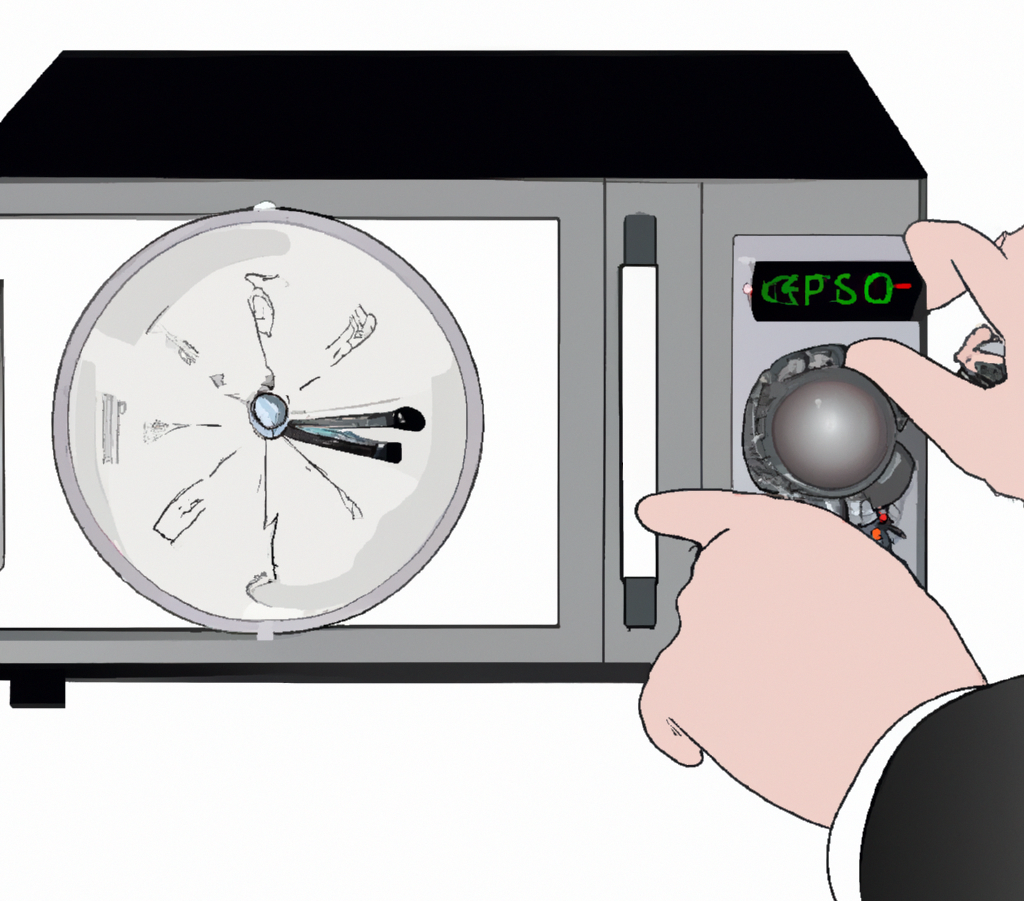To set the clock on a Toshiba microwave, press the “clock” button on the control panel. Use the number pad to enter the current time, and then press the “clock” button again to save the setting.
Setting the time display on your Toshiba microwave can seem like a daunting task, but it’s quite easy once you know how. In this blog post, we’ll provide a step-by-step guide on how to set the clock on your Toshiba microwave so you can quickly adjust the time display and get back to cooking.
We’ll also provide helpful tips and advice on how to keep your Toshiba microwave clock setting up-to-date. Whether you’re trying to adjust the time display for the first time or you just need a refresher on how to do it, this blog post has you covered. So let’s get to it and learn how to adjust the microwave clock setting on your Toshiba microwave.
Step-by-Step Guide to Setting the Clock on a Toshiba Microwave

If you’ve recently purchased a Toshiba microwave, one of the first things you’ll want to do is set the clock. Fortunately, the process is straightforward to follow. In this section, we’ll provide a step-by-step guide to setting the clock on your Toshiba microwave.
Step 1: Locate the “clock” or “time” button on the Toshiba microwave
The first step in setting the clock on your Toshiba microwave is to locate the “clock” or “time” button on the control panel. This button is usually located on the right-hand side of the control panel, and it may be labeled with the word “clock” or “time.” Once you’ve found the button, press it to enter the time-setting mode.
Step 2: Press the clock button to enter the time-setting mode
Pressing the clock button will activate the time-setting mode on your Toshiba microwave. At this point, the display will show the current time in flashing digits, indicating that you’re ready to set the clock.
Step 3: Use the number pad to enter the correct time
Using the number pad on the Toshiba microwave control panel, enter the current time in hours and minutes. Make sure to use the 24-hour clock format, where applicable, and take note of the AM or PM indicator, if present.
Step 4: Press the clock button again to confirm the time and exit the time-setting mode
Once you’ve entered the correct time, press the clock button again to confirm the setting and exit the time-setting mode. The display will stop flashing and show the new time in steady digits.
Overall, setting the clock on your Toshiba microwave is a simple process that shouldn’t take more than a minute or two. Just follow these four easy steps, and you’ll be ready to cook your meals to perfection in no time!
Troubleshooting Tips
Setting the clock on a Toshiba microwave is a simple process that should only take a few minutes. However, sometimes things don’t go as planned, and you may encounter some issues with setting the clock. In this section, we’ll provide some troubleshooting tips to help you overcome any problems you may encounter.
Tip 1: Check the power source
If your Toshiba microwave clock is not working, the first thing you should check is the power source. Make sure the microwave is plugged in and that the outlet is working correctly. If the outlet is not functioning correctly, try plugging the microwave into a different outlet or using a different power cord.
Tip 2: Consult the user manual
If you’re having trouble setting the clock on your Toshiba microwave, consult the user manual. The manual contains step-by-step instructions on how to set the clock and troubleshoot any issues you may encounter.
Tip 3: Contact technical support
If you’ve tried all the troubleshooting tips and your Toshiba microwave clock is still not working, contact technical support. Toshiba has a dedicated technical support team that can help you troubleshoot any issues you may be experiencing with your microwave.
Overall, setting the clock on your Toshiba microwave is a simple process that shouldn’t cause any problems. However, if you do encounter issues, follow these troubleshooting tips, to help you overcome any obstacles and get your microwave clock up and running.
Conclusion
Setting the clock on your Toshiba microwave is a simple process that should only take a few minutes. By following the step-by-step guide we provided, you can easily set the clock on your microwave and ensure that it is accurate and reliable.
Remember, the clock on your Toshiba microwave is essential for timekeeping and for setting cooking settings. It is also an essential feature for many users who need to keep track of time while using their microwave. By taking the time to set the clock properly, you can ensure that your microwave is always ready to use and that you have accurate timing for all your cooking needs.
In summary, whether you’re a beginner or an experienced user, setting the clock on your Toshiba microwave is a simple task that can be easily accomplished with the right knowledge and guidance. So, use the step-by-step guide we provided.